# Switch
开关
# 基本用法
import { Segmented } from 'react-native-maui';
<Switch />
# 自定义样式
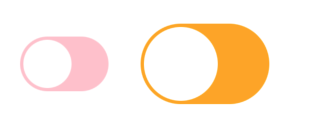
import { Segmented } from 'react-native-maui';
<Switch
activeBackgroundColor={'cyan'}
inactiveBackgroundColor={'pink'}
/>
<Switch
style={styles.switch1}
activeBackgroundColor={'cyan'}
inactiveBackgroundColor={'orange'}
onChange={() => {}}
/>
# 属性
| 名称 | 描述 | 类型 | 默认值 |
|---|---|---|---|
| value | 开关是否开启 | boolean | false |
| style | 容器样式 | ViewStyle | { height: 34, width: 55, borderRadius: 17, padding: 2 } |
| disabled | 是否可点击 | boolean | false |
| activeBackgroundColor | 开启时背影颜色 | string | '#3279FD' |
| inactiveBackgroundColor | 关闭时背景颜色 | string | '#dcdcdc' |
| onChange | 开启或者关闭之后的回调 | (value: boolean) => void | - |